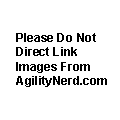Image Theft Ranting And Blocking
I was really disappointed yesterday when I checked my blog's statistics and found that someone from a Hungarian Agility discussion board had directly linked course images from my website. Direct linking of an image is placing the URL of the image directly in a webpage hosted on another server. Each time a browser loads that page the direct link causes the other server to send the image to the client's browser. So each time the forum is viewed my server has to send the images to the forum's viewer.
I purposely try to make my image sizes small to make it possible for dial up visitors to view my site without too much delay. So direct linking doesn't impact my bandwidth costs too much; so far it is about 1Mb a day. The additional burden it puts on the webserver should be small too, but since I don't own the shared server I don't really know.
Ranting
The aspect of this that most irritates me is that someone would copy my work without attribution. That is the only thing I ask of visitors to my site who wish to reuse my content. The license link at the bottom of each page should make this clear. I really don't think this is it too much to ask.
I take copyright infringement very seriously. To me it isn't just the legal requirements of using other's material in accordance with their wishes that is important, taking credit, explicitly or implicitly, for another's work is just wrong. This is one of those All I Really Need To Know I Learned In Kindergarten concepts: Don't take things that aren't yours. As a friend of Nancy's says "Some people don't have good home training".
Lastly, the Agility community is still a small community and the online Agility community even more so. I guess I am naive, but I hoped that the members of our community wouldn't do things like this.
Blocking
My first step was emailing the webmaster of the site. The site was entirely in Hungarian so it is possible the webmaster may not have understood my English request. In any event, after 24 hours they hadn't removed the links.
So I went to look for a technical solution. There are a few well known technical solutions for this problem. A search of Google for blocking direct linking or blocking hotlinking will turn them all up. The most useful solutions include:
- Rename the direct linked images
This mean updating all posts one your site to match the new name. But if you only have a few images and/or posts to them you can do this on a per direct link basis.
Randomly generate image file names that change over time
This is usually used for photo galleries where there is no text referring to each image.
Serve images through a script
This script would reject requests for images based on information in the request. This can be a compute intensive approach since it causes requests even from your own site to go through the script. For sites where you don't have control over the webserver this may be required.
Use a Rewrite rule to serve a different image to non-local referers
This is the technique I used.
Based on this altlab.com article I originally added these rules to my .htaccess file on my server:
RewriteEngine on
RewriteCond %{HTTP_REFERER} !^$
RewriteCond %{HTTP_REFERER} !^http://(www.)?agilitynerd.com/.\* [NC]
RewriteRule .\*.(jpg\|jpeg\|gif\|png\|bmp)$ /images/nodirectlink.g [L,NC]
I then created an image called nodirectlink.g shown below.
Redirected Image
Don't use the same filename suffix as one of the real image filenames you use or you'll loop the rewrite engine.
I had forgotten about images direct linked by RSS feed readers that access the root. Rather than rewrite those requests I moved my Rewrite rules into the .htaccess file in the images directory. I also decided to not send the image after all, I'll just fail the request. There is no sense in even wasting the bandwidth, the clients will now get the broken image icon from their browser. The official Apache URL Rewriting Guide describes this in the Blocked Inline-Images section. So here is my final solution:
RewriteEngine on
RewriteCond %{HTTP_REFERER} !^$
RewriteCond %{HTTP_REFERER} !^http://(www.)?agilitynerd.com/.\*$ [NC]
RewriteRule .\*.(jpg\|jpeg\|gif\|png\|bmp)$ - [F]
I took this opportunity to modify some of my very first articles and move their images into the /images directory. Those images were being served by the Blosxom binary plugin back when I thought it was a good idea. Now I won't pay any extra processing cost for those images.
Conclusion
So now I have a technical solution to a human problem. There is a chance that this change may cause some viewers of this site to not see images on this site. But hopefully that should be a very, very small number of people. But if you think you are getting my blocking image incorrectly Please email me: steve at agilitynerd.com.
I'm still disappointed I was forced to resort to this change.