Modifications to Blosxom moreenties PluginLinks to a Configurable Number of Index Pages
Jason Clark created the moreentries plugin for Blosxom to allow adding links to the previous and next group of articles/entries in the head or foot of a Blosxom weblog. He solved a problem that most weblogs have; it can be difficult for visitors to browse older articles. Although he calls the solution a hack, he nicely solved an important problem.
I had been using the morentries plugin but found the text links didn't make it obvious to some visitors that there were more pages of entries. So I added images to the links to make them stand out. But I decided it might be more intuitive to use the same model used by search sites; create a graphical and textual link for each page of articles along with previous and next links.
So I decided to modify Jason's plugin to provide this feature. If you take a look at the bottom of my AgilityNerd home page page with more than $blosxom::num_entries entries and scroll to the bottom) you'll see grey dots, arrows, and page numbers each linking to a page of articles.
You can download the modified plugin here. The prolog of the file describes the configuration options. I've included the public domain icons I use on my site in the zip file for your experimentation. Since there are a few configuration options I've put some examples below so you can see how the new parameters control the html stored in $moreentries::pagelinks.
With these settings:
$numpagelinks = 10;$textlinks = 1; # set to 1 to enable text links 0 to disable $imagelinks = 0; # set to 1 to enable image links 0 to disable
A screenshot of the HTML generated when the fifth page is selected:
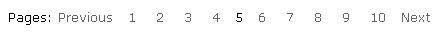
With these settings:
$numpagelinks = 10; $textlinks = 0; # set to 1 to enable text links 0 to disable $imagelinks = 1; # set to 1 to enable image links 0 to disable $prevlinkimage = "/images/left.gif"; $nextlinkimage = "/images/right.gif"; $currentpageimage = "/images/ball.red.gif";@pageimages = qw( /images/ball.gray.gif );
A screenshot of the HTML generated when the fifth page is selected:

With these settings:
$numpagelinks = 10; $textlinks = 1; # set to 1 to enable text links 0 to disable $imagelinks = 1; # set to 1 to enable image links 0 to disable $prevlinkimage = "/images/left.gif"; $nextlinkimage = "/images/right.gif"; $currentpageimage = "/images/text.gif";@pageimages = qw( /images/ball.gray.gif /images/ball.red.gif );
A screenshot of the HTML generated when the fifth page is selected:
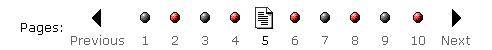
Thanks again to Jason for creating this plugin. It was fun to modify and I hope it is useful for other Blosxom webloggers.