ReactJS SVG Path Player Component
I've been a big fan of SVG images for many years for their light weight and resolution independence. I started playing with them back when most browsers needed a plugin to render them; which kept me from using them in web sites. Within the past few years SVG has become natively supported by almost all browsers and mobile devices so I could finally use them on my agilitycourses.com website to display dog agility obstacles and the sequences through them.
My next enhancement to the site was to animate the shortest/fastest paths dogs could take through the obstacles. I had found the Snap.svg JavaScript library which is light weight, resonably well supported and, to make it even easier, I found a great example of animating a path and a marker along the path using it.
I decided to make a "media player component" that I could instantiate in multiple places in the site and realized if I generalized the component a little it might be useful for others.
I also decided to use React to create it. React has a well defined component approach and I thought this would be a good learning experience with the library and the tooling/packaging required to share it.
Here's what the SVG Path Player component looks like in action:
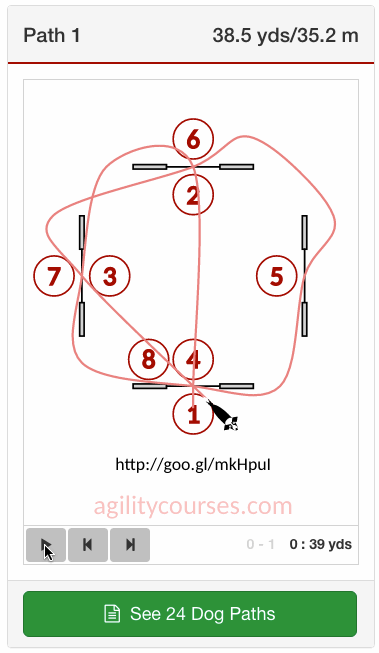
Here's an article from my dog agility blog explaining how dog agility handlers can use this player.
Some Things I Learned
I won't walk through the code, it's all on GitHub, but I'll give you some pointers and links to articles/videos I found useful.
The SVGPathPlayer component itself renders the UI and provides the button's callback methods that call to a Snap.svg element that "owns" the SVG image it controls. The componentDidMount method uses Snap.svg to load the SVG image and select the path(s), and optional marker within it. Within the render method the element into which the SVG image is rendered is a React ref child element:
<div className="svg-container svg-container-box" ref={(ref) => this.svgImage = ref}></div>
I chose to store the ref on this and not in the state of the component since it doesn't impact the component state; it is a data member used only by Snap.
Once loaded the render method uses a Controls component to show the animation status and allow the user to start, stop and step forward/backward within the animation. The Controls component is a "stateless" or "dumb" compone t; it's buttons invoke callbacks provided via it's props by it's parent "smart component": SVGPathPlayer.
Making Controls and Spinner dumb components made writing tests for them really easy. I might never reuse these components, but they made reasoning about responsibilities easier and helped me simplify the interfaces (props) passed in to each component. Going through the refactoring into components I also deleted some internal state I didn't really need in the original monolithic component.
Writing the React code was straight forward and I found using ES6 syntax made it even easier. The big challenges with this project were packaging it as a reusable component that could be used in both "script" and "npm" installations, generating GitHub hosted pages, and automating the testing/packaging/deployment as part of the Travis-CI automation.
There are a lot of boilerplate React application projects out there but not too many for reusable React components. I found survivejs/react-component-boilerplate to be very well supported and included most of the functionality I wanted. I also bought the ebook SurviveJS - Webpack and React - From apprentice to master which has been continuously updated to incorporate all the recent changes in the Webpack/Babel tools (I still need to migrate my tooling to the latest Babel release).
So checkout my project's package.json npm scripts and the webpack.config.babel.js distribution configurations for the scripts/configurations to create all the pieces. Getting all of this to work is still a little complex and I should document how I got it working as well as creating my own boilerplate project. I know I would have benefitted from an annotated versions of those files.
Another very helpful resource was Kent C. Dodds egghead.io videos on How to Write an Open Source JavaScript Library particularly for Travis-CI integration and using semantic-release.
If you are looking to make your own redistributable React components I strongly recommend reviewing both of those resources and looking through the configuration of my component. I hope to write up the details after I find some time to migrate the webpack tooling to the latest versions.