Upgrading Pelican and Migrating to GitHub Pages
I've been using Pelican for this blog for almost three years with source and output stored in a GitHub repository. The output files were then checked out and hosted as static content behind an NGINX web server on my VPS. Since I set that up GitHub introduced GitHub Pages with support for custom domains and all the "cool kids" started hosting their static web sites right on GitHub.
I had some free time this weekend and decided to see what it would take to upgrade my Pelican version to the latest (3.6.3) and host my files on GitHub Pages. I had four steps to perform:
- Create a new environment with the latest Pelican
- Update my content files for the changes in Pelican versions
- Put output files into GitHub and verify them on GitHub Pages
- Move my subdomain to point to my GitHub Pages
Create New Environment
I didn't want to screw up my existing/working virtual environment so I created a new one containing Pelican and ghp-import which does all the work of updating the gh-pages branch with the output:
# Create a new virtualenv mkvirtualenv pelican-new # Install pelican and ghp-import: pip install pelican ghp-import
Update Content
This was arguably the most painful part as I wasn't using appropriate reStructuredText markup for my images and the location of images required removing /static from the path. So my markup went from:
.. raw:: html <div class="thumbnail"> <img src="/static/images/myimage.png" /> .. raw:: html </div>
to this (which includes adding a missing alt tag):
.. class:: thumbnail
.. figure:: {static}/images/myimage.png
:alt: Clever alt image text goes here
Those changes were mostly mechanical and using figure:: in place of raw:: also cleaned up the mark up. I tested the changes locally and confirmed all modified pages where displaying correctly.
Convert to GitHub Pages
This setup is now documented in the Pelican docs on Publish to GitHub and is easy.
It looks like the clever setup is to put the source for the blog in the master branch and then check the output of running pelican into a branch called gh-pages. The ghp-import python package does all the work of creating and updating the gh-pages branch from the output directory for you!
The first thing I did was to switch to my master branch and then remove the content directory and all of it's files:
git checkout master rm -rf output
Then I edited the .gitignore file to exclude the output directory.
I wanted to keep my existing blog working until I worked out all the kinks in the migration. So I delayed pointing DNS to the GitHub pages. That meant I needed to temporarily change the URL of the blog to match where it will be hosted on GitHub pages. So I edited the publishconf.py configuration file and changed the SITEURL temporarily from:
SITEURL = 'http://steve.agilitynerd.com'
to it's location on GitHub Pages:
SITEURL = 'http://saschwarz.github.io/steve-agilitynerd'
Get the URL by clicking on the Settings tab for the GitHub repository:
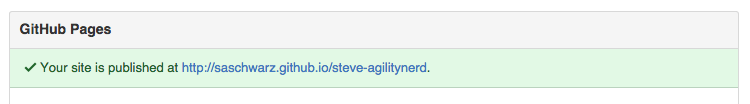
Now that the master branch is set up I checked in and commited the changes:
git commit -a -m"Migration to GitHub Pages"
Now I followed the instructions in the Pelican docs to generate the output and add it to the gh-pages branch via ghp-import (except they show using pelicanconf.py which I use for local development)
pelican content -o output -s publishconf.py ghp-import output
or, since I opted to have Pelican automation setup, I did:
make github
ghp-import committed and pushed the output to GitHub and I tested that files/images were correctly being served by going to the GitHub Pages URL in my browser.
Move Subdomain to GitHub Pages
This step is well documented in the GitHub help page: About custom domains for GitHub Pages sites. In my case I was already using a subdomain for my Pelican blogs so I just followed their instructions.
On my VPS's DNS configuration screen I deleted my subdomain's A record pointing to my VPS and added a CNAME record pointing to my GitHub .io account.
Then don't followed these instructions: Adding a CNAME file to your repository to setup a CNAME file in the gh-pages branch. The instructions work but ghp-import deletes the content of the gh-pages branch before re-adding files and that deletes the CNAME file you just added!
After some googling I found Tip #2 in the Pelican Tips and followed their instructions. I added the following to my publishconf.py:
STATIC_PATHS = ['images', 'extra/CNAME'] EXTRA_PATH_METADATA = {'extra/CNAME': {'path': 'CNAME'},}
Then I created the CNAME file in the new content/extra directory with the name of my subdomain in it:
steve.agilitynerd.com.
Undo the edit to publishconf.py so it uses the subdomain name:
SITEURL = 'http://steve.agilitynerd.com'
Commit that edit to the master branch and then regenerate the output and commit it to gh-pages branches:
git commit -a -m"Done with migration to sub domain"
git push
make github
Opened the browser to my subdomain and verified that images and links within the site were working correctly. I went back to my VPS and disabled the subdomains from NGINX and deleted the blog check outs to free some resources. Two fewer websites to maintain on my VPS!